Track properties
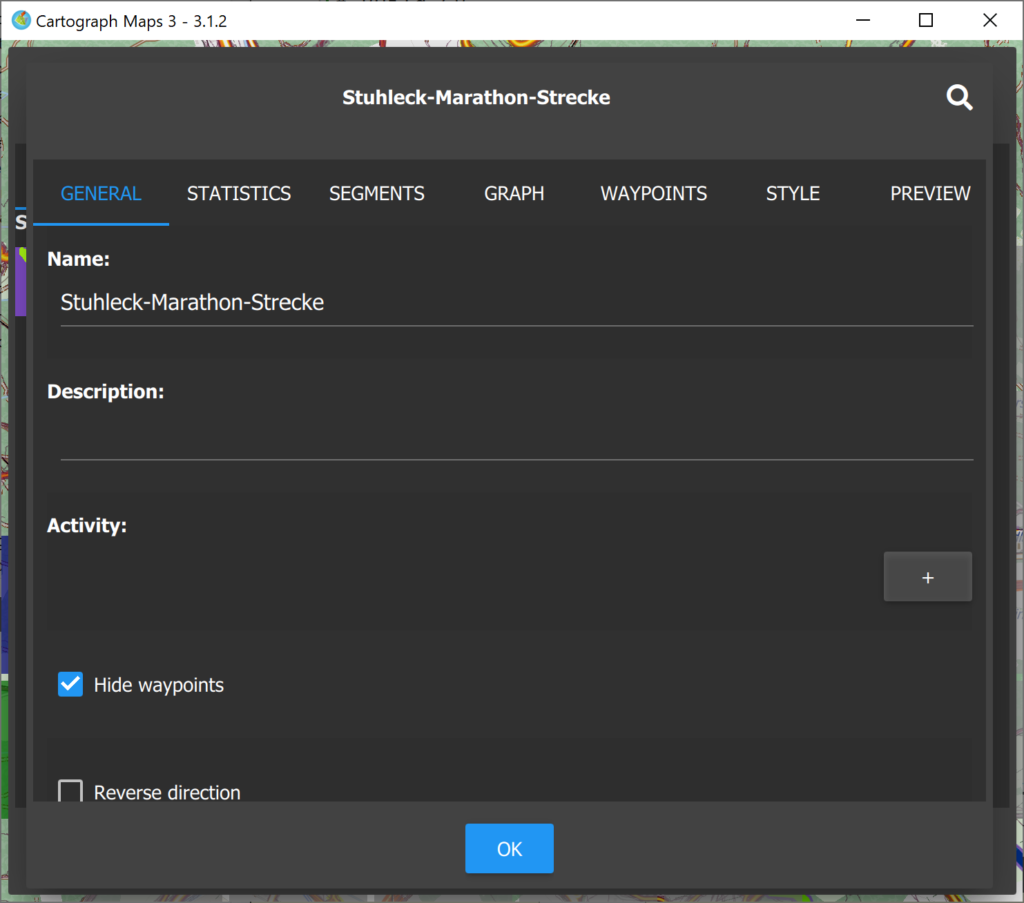
General
The following options are available:
- Archived: If checked then the track does not appear in selection lists.
- Exclude from sync: If checked then the track is not synced during cloud sync (see Cloud backup).
- Name: The name of the track.
- Description: A description for the track.
- Activity: An activity category.
- Hide waypoints: If enabled then the track’s waypoints are not shown in the map view.
- Reverse direction: If enabled then the direction of the track is reversed (the start point gets the end point and vice-versa).
- Show direction arrows: If enabled then direction arrows are shown along the track.
- Show routing instructions: If enabled and the track contains routing instructions then icon visualizing the routing hints are shown along the track.
- Show distance markers: If enabled then distance markers are plotted along the track.
The following video shows how to use direction and distance markers:
Statistics
This view shows track’s statistics.
Segments
This view lists the track’s segments. Clicking on a segment offers the following options:
- Color: Change the segment’s color.
- Save as track: Export the segment to a new track.
Graph
This view plots a graph with time or distance as x-axis and two y-axis which can represent:
- Altitude.
- Speed.
- Slope.
Waypoints
This view shows all waypoints associated with the track.
Style
This view shows options for customizing the track line and waypoints.
- Linestyle:
- Default: Use the global track line style.
- Track color: Use the line style defined here.
- Segment color: Each segment is drawn with its color.
- Altitude: The track’s altitude is used as track color.
- Gradient/Gradient (2): The track’s gradient is used as track color.
- Speed: The track’s speed is used as track color.
Preview
This view gives a quick overview of the track on a map.

Is it possible to delete a Segment from a Track?
At the moment this is not possible but I have noted down your request for a future update.
Hello there, is it possible to change the colour sceam or define specific ones. 30%, 35%, 40%, 45% gradient?
I have sent you an email.
Hi, is it possible to colour the track by the slope rather than the altitude ? I thought that the gradient option was for this but it does not seem to be the case. Thanks.
The gradient options color the track by its slope.